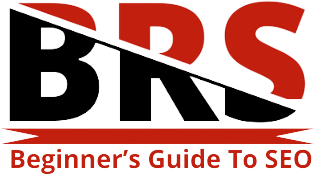Last Updated on January 10, 2023 by Muhammad Tabish
When it comes to earning money online, the first thing that must come in your mind will be Google AdSense account approval. Most people went on to make money with Google AdSense Account. There are also many people who think that it’s very easy to make money with it. But it is useless to advertise on your website if you have no or little visitors per month. Another common mistake is that request for an account applied immediately when a new website or blog is put online by the owner. They have no content and will therefore probably be rejected by Quality Engineer of Google.

Steps before you go to apply for AdSense:
In this article, I will explain how you can get Google AdSense approved. Before you apply for it, it is mandatory (describes something which must be done, or which is demanded by law Source) to follow the following steps:
- You must read the google AdSense standard conditions, that document explains how to place the best ads on your website.
- As i pointed out above, it is useless to apply for Adsense google directly with the incomplete data that you have created for a new Website or blog on blogger or WordPress, whatever!
- It is not mandatory (which is demanded by law) that you have about 40 to 90 days to wait before you went on to apply for it. When you notice that your website has enough organic traffic from the search engine then it is recommended to apply for google Adsense blog.
- The approval takes a while but then you have the same publisher id advertised on multiple blogs and thus earn more money.
- Keep in the mind before you go apply for it, you should have unique (original) and quality content (SEO Friendy articles) on your blog or website, it should avoid anything not comply with the standard conditions of it. otherwise, you will be blocked.
- One of the mandatory requirements is that you must be 18 years or older.
How to get Google AdSense ad Account approved quickly?

I’ll show how you can have your approval request accepted within one month. Google Adsense ads Acceptance is 10 steps away from you, read them one by one, I am sure that your ad will be accepted by Google’s Ads program without failure.
1) Provide 40 to 50 unique articles with the right keyword research that is good for your SEO and make sure the posts are not copied from other websites because Google will notice this and will not accept it in their Adsense ads program.
2) The Website or Blog must have a Privacy Policy, Terms of Service, About Us and Contact Us pages, this also increases the likelihood of acceptance by 40%. Also, make a matching unique title and description for each page.
3) Use search engine friendly links for your website. Make your website design as simple and smooth as possible.
4) Make sure your website has a sitemap.xml. This is not that difficult to create and will be ready in minutes using Google Sitemap Generator Plugin.
5) Make sure that there are no dead links on your website and illegal messages or copyright material such as photos and videos. Always give credit of owner if you are using any external material like we have images credit.
6) Do send your site to Google Webmasters Tool and set up Google Analytics for the Website where you want to use Adsense ads so that Google can see that your visitor is 100% legitimate and not robots. It also helps in indexing of your website on the Google search engine and bring more visitors to your website.
7) Always use user’s real Google account and register with Adsense using a real name and address (never put fake data).
8) Do not sign up if you are under 18. You must be 18 years or older to sign up for ads network. So If you want to create it and you are under 18, the leave it to your parents or guardian to create an account for you with their name and address.
9) Use Adsense common or standard languages such as English, Dutch, French, etc.
10) Use Blogger.com that is free to host your page (a blog or website). Once you get a unique domain name then the chances of getting accepted are 50% more.
11) Reduce your Bounce Rate. High bounce rate means no visitor satisfaction.
If you use these 11 tips with care then you will surely be accepted within a month.
Bonus AdSense tricks and tips:
#How to avoid from being blocked by AdSense?
Now we will discuss the solutions if you somehow get blocked by it. A common mistake by most bloggers who are new to AdSense is clicked fraud, they start clicking their own ads. Google does not allow you to go click on your own ads.

Now we should know that what is click fraud exactly? Each time someone clicks on your ad (via your publisher ID) receive a small amount. You earn money when visitors click on your ads. Click fraud is when you or others always go to click on your own ads again and again. It is a wrong way to do this if you’ve been approved for AdSense.
What to do if you have a blocked AdSense website?
If you are ever blocked by Google, then try to make a new request with a different address, name, number and so on. So change everything except your website or blog. If unsuccessful then it is not possible to get back into the AdSense program.
So, This is another Boring Author Box Below Each and Every post, Where I have to write about Myself that I am a Blogger and all that. Lets make it simple, Visit About ME page to know About Me. Circle me on Google+