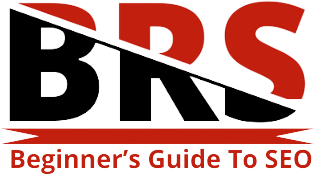Last Updated on September 16, 2022 by Muhammad Tabish
At the beginning of the blogging journey, everyone needs to select a better one from Self Hosted WordPress.org and Free WordPress.com. Yes, it is every newbie’s question that, which one is better to choose. Is it better to select the Self Hosted WordPress.org, or is it better to go with Free WordPress.com?
So…!
In this blog post, we’re going to look at the difference between WordPress.com vs. WordPress.org point to point with a list of pros and cons.

Yup! At end of this article, I’ll also share with you that, what is my selection.
Difference between WordPress.com and WordPress.org:
#1-WordPress.org
WordPress.org Benefits:
- It’s very easy to use and totally free.
- You are in full control of your own data. Your blog/website will NOT be banned in case someone decides that something is against their terms of service (as long as you are not doing something illegal). ;/
- You can upload and use free WordPress plugins.
- You can upload custom WordPress themes.
- You can also modify theme files (not just styles) if needed.
- Custom Analytics and Tracking System
- You can earn money from it by CPA Affiliate Marketing and either by using Revenuehits, Infolinks ads, or your own ads.
Did you know Infolinks InFram ads can generate 6x more money than others?
WordPress.org Cons:
- Website/blog requires good web hosting. It cost you a little bit of money someplace from around $4 – $8 per month (as your website raises, your hosting expenses will too). But then you would be earning handsome money to cover up charges 🙂
- You need to make an update apply by yourself (ignorable con as WordPress upgrades only need 1 click (Not too hard eh)).
- You should backups by yourself, but happily, a lot of wonderful plugins are out there like BackupBuddy.
- You have to stop spammers, but if you’re using Akismet (a WordPress.org plugin), after that you won’t have to worry about it.
#2-WordPress.com
WordPress.com Advantages:
- It gives you free 3GB space for all kinds of data. After limiting excesses, you can get more space by paying:
- $19.95 per year for 5GB
- $289.97 per year for 100GB
- They always take backups regularly of your blog/website.
WordPress.com Disadvantages:
- They show ads on free WordPress.com (Eeeh! Were you considering, it is their kindness).
In case you hate your users seeing their ads, then you can do this by paying them $29.97 annually to keep your site ad-free.
- You can’t sell ads on your website except if you get 25,000/mon page views (usually, getting 25,000/mon is not more than a jock for beginners).
To sell ads on your blog, you need to apply to use their feature called Ad control. The approval process is totally free, but you have to do 50/50 of your revenues with them *Ouch! It’s killer*
- You are NOT allowed to use the Best WordPress plugins.
What!
Yes, WordPress is lucrative by its flexibility due to the plugins.
Damn!
So, WordPress.com does not permit to utilization of its plugins…
Ans. Yup! BUT,
In case you like to utilize WordPress.com plugins, then you need to join their VIP program which starts at $3750 per month (No, I’m not kidding).
- They don’t allow the use of custom themes.
Yes, you don’t have other choices. Unfortunately, you must use one of the themes that other hundreds of millions of bloggers also use. These kinds of themes are only allowing design /CSS upgrades for $30 annually. It means you can’t change more than the color of your blog/website.
- As you can’t put in custom a code that results in, “not permitted to use custom analytics software” (You are limited to free WordPress.com basic analytics).
- They have the power to delete your website/blog at any time without any notification, in case they feel you violate their Terms of Service (Yup! It happened).
- Your theme will be changed suddenly without your agreement whenever the theme developer is hated by the founder (Yup! It’s 100% true).
- It is mandatory to mention that your website is powered by WordPress.com even though you paid for their upgrades (Strange).
Which One is My Selection & What Should of Yours?
WordPress.com is only good for personal bloggers who aren’t interested in making money from their own blog/website. If you are one of them, then go with free WordPress.com. And, if you’re a different blogger trying to make blogging into a career, then you must use self-hosted WordPress.org. Largely newbie thinks that self-hosted WordPress costs money but for a small enough blog, in fact, it’s truly cheaper.
Let’s consider you are using WordPress.com, you purchase a custom domain which cost you $17 annually, you paid $29.97/year for an ad-free interface), and you also bought a custom design upgrade at $30/year. That’s all equal to $76.97 annual expense, and you are still not in full control (F**k).
Don’t scar, I have a full step-by-step guide on how to accurately shift your blog from WordPress.com to WordPress.org
And, if you are starting a new blog then read this: a step-by-step guide on how to start a WordPress blog.
Or simply contact us to do this all for free for you…
For WordPress.org, you can use Bluehost (official recommendation of WordPress) which costs $3.95 per month so $47.4/per year, and it includes a free domain name ($17 worth). If you would like to use other web hosting companies at a similar charge, they won’t give you a domain free. Though, you can buy a domain name for your blog at $10-$17 from GoDaddy or NameCheap. Its total charged you $57.4/year. Now you will get full power over the whole thing.
I am also using BlueHost for this blog…
We always advise each person to make use of WordPress.org, so you are in full control of your website. The last choice is forever yours 🙂

So, This is another Boring Author Box Below Each and Every post, Where I have to write about Myself that I am a Blogger and all that. Lets make it simple, Visit About ME page to know About Me. Circle me on Google+