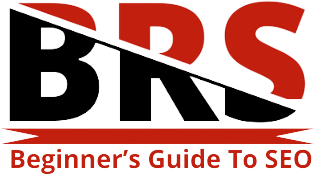Last Updated on November 3, 2023 by Muhammad Tabish
Do you require a Coming Soon Page/an Under Construction Page /a Maintenance Mode Page throughout you are working on your website?
If you are searching for a clear-cut and good-looking technique solution to notify your visitors that your blog/website is under construction, then this Under Construction WordPress plugin could be just what you are looking for.
Well,
You might require such alert pages during the set up of your brand new theme, or while there are a few essential undergoing maintenance jobs, and you felt like to treat your visitors with a little extra care, and a reduced amount of frustration.
Hey, I’m SY Abuzar – founder of this blog and in this blog article, I’m looking forward to introducing you Under Construction, a completely free WordPress plugin that helps you exactly with that.

Under Construction Plugin Review:
Why You Need Under Construction WordPress Plugin?
If you are really serious on the subject of blogging or building an online business, in that case, you must be familiar with that any time your blog/business website may go offline (by the bugs or to develop something), you possibly will lose your potential readers, customers or fans.
And while you are working on your blog/website, there is whatever thing that can go wrong and possibly spoil your business website. Therefore, it’s essential you go on to backup, before start to doing even any small changes to your website/blog.
So, whether you want to update the website design or just need to refine a layout, here’s a trouble-free, lightweight WordPress plugin for all those conditions once you have to cover the website behind an Under Construction page a short time.
via GIPHY
Yeah, it can be useful even at what time your website isn’t launched yet but it can attract followers earlier launching the website.
This WordPress plugin can come very useful at whatever time you need to do the complete certain job on your website and for that reason hide it from the public eyes.
Don’t forget to join this special kind of alert to keep yourself updated about the things that harm your website. Just clicking here.Under Construction Plugin Main Options:
- Under construction mode – off / on
- End date & time – routinely switch construction mode on a set date
- Google Analytics Tracking ID – allow Google Analytics tracking via ID
- Beautiful Themes – a fresh template is included after every update, check out screenshots of available themes
- Custom CSS – adjust every element of the page to fit your requirements
- Title – on-page SEO page title, for SEO
- Description – write custom page description, for SEO
- User-Friendly Headline – main headline/title
- Full Control Content – no matter which thing you want to display, from styled text to images
- Beautiful Social Media Icons – latest icons are attached with each update
- Google+
- YouTube
- Dribbble
- Behance
- Skype
- Tumblr
- Phone – only if you want
- Email – only if you want
- White listed User characters – user roles who can notice the website, as an alternative of maintenance page
Watch funny introductory video:
How to Install Under Construction Plugin?
It is very easy to install this plugin, just follow the standard practice:
Step 1 – Open your WordPress admin dashboard, then go to “Plugins” section, click on “Add New” button
Step 2 – Enter “under construction page” in search and press Enter button
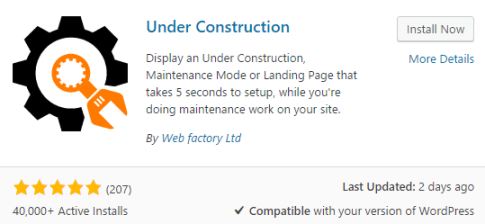
Step 3 – Plugin will show up at the first position in the list, just click on “Install Now“
Step 4 – Activate it & then open plugin’s settings page located in the Settings menu
There is also another way to install it by uploading the zip file of the plugin and you can download that from here.
Good News: the plugin is updated twice/month and they are at present working on non-WP version also.
How to Set Up an Under Construction/Coming Soon Page?
1- General Setting
Under the Main tab, you can switch on/off the plugin, allowing construction mode on for everyone (with an option to prohibit chosen ones). You can fix a date & time to finish the construction mode. There is a section where you can add your Google Analytics Tracking ID to track page traffics to your website.
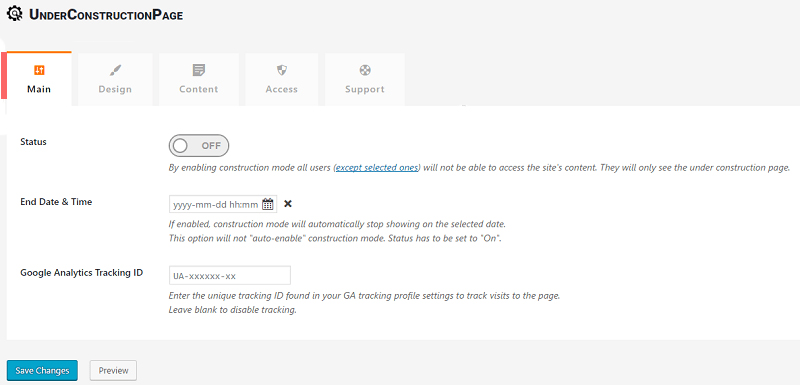
2- Select the template
In the design tab, you can select among of nice looking page templates with a flat design loom. You can change any element in all templates, so simply go forward and choose the template you like the most, and every template has an added relevant picture impression for your case.
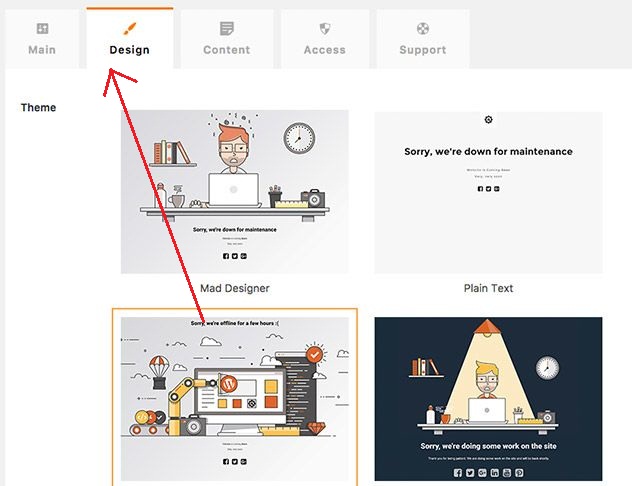
This step is optional, but I recommended displaying your social media profiles at the Coming Soon, Under Construction or Maintenance page, and the plugin with no trouble permits you to insert URLs of your social profiles in beautiful icons.
Doing so, the associated social icons will by design appear at the page.
4- Add your content
The Content tab is where you can write the page title, description (for SEO), headline or any other content (like a video message or a text msg.) you wish for to be displayed in your preservation page. If you want to put in each and every one of your social profiles, which will be linked with beautiful related icons. All sort of social networks accessible including Facebook, YouTube, Twitter, Google+, LinkedIn, etc. There are couples of icons to helps you show your email and phone number as well if needed.
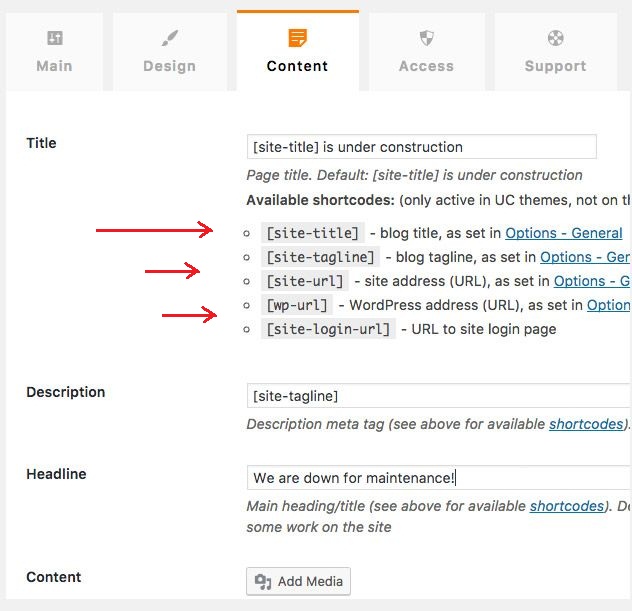
Under Construction WordPress plugin also gives a number of shortcodes that you can plug into your content, such as Website Title & Tagline. I just pinched the text of the Headline and Content in this illustration.
5- The final page
Literally within a minute after activating the Under Construction plugin, you will find a responsive, lightweight, elegant Coming Soon / Maintenance page. Apart from the clear-cut user experience, the plugin outclasses in the quality of photographs that are supplied to the user.
Some page examples:
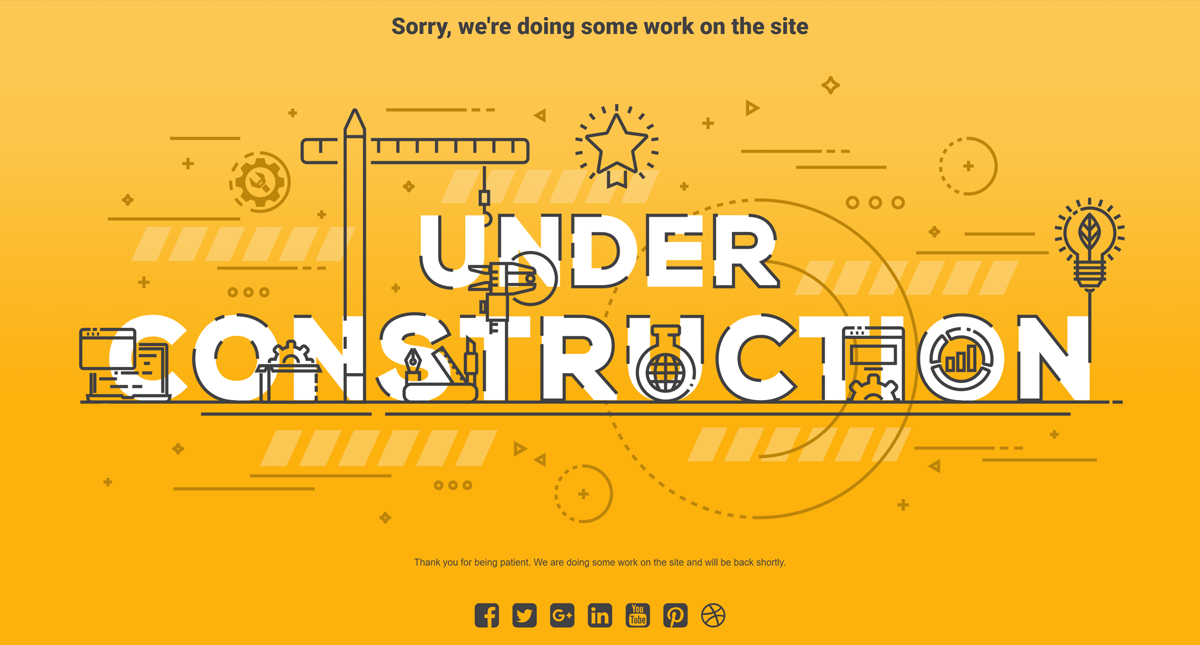

Twist It More With Custom CSS
In case you want a little more control over your styles, you can with no trouble insert various custom CSS and tweak the aspects of your page design by means of a practical Custom CSS section, positioned at the bottom of the Design tab.
Allow Access to Particular Jobs
Of course, you can permit someone to access with sort of specific user roles, in the Access tab. In this way, other people can observe the development or contribute to the project. The option to whitelist particular user is available as well, and so, therefore, they will for all time see the normal website (granted as they are logged in).
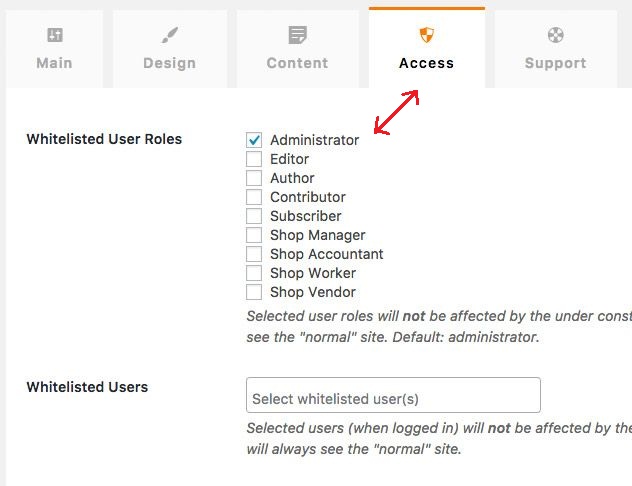
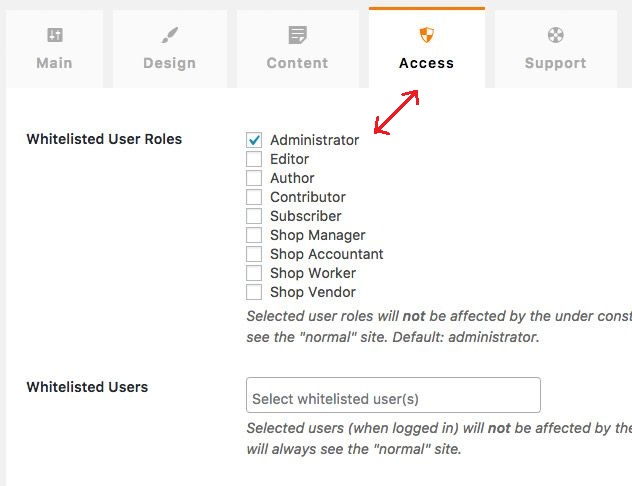
Conclusion of Under Construction Page Plugin Review
Trust me using Under Construction Page WordPress plugin is a fantastic and time-saving technique to put on view a maintenance mode or coming soon page.
This plugin is so handy, simple and lightweight to make use of. The templates designs accessible are very good-looking and professional (and there will be latest templates included two times a month).
Personally, I also think the social media icons are very nice idea have on the page to boost fan following instead of losing them by just saying “the page is under construction”, it also included the amazing icons that link to email and phone number.
Don’t forget to join this special kind of alert about the things that harm your website by clicking here.
Now, this is all over to you.
Have you ever required creating a maintenance mode or coming soon page while you worked on your blog/website?
If so, which solution (plugin/code) have you utilized?
Please share your incident in the comments below, thanks a lot!
- Free
So, This is another Boring Author Box Below Each and Every post, Where I have to write about Myself that I am a Blogger and all that. Lets make it simple, Visit About ME page to know About Me. Circle me on Google+